Some situations call for a full-blown multi-probe thermometer, while others are more suited to a straightforward in-oven style thermometer.
While wireless multi-probe thermometers are well and good for many cooking events, if you're not trying to monitor multiple temperature ranges or products, an in-oven thermometer like the ThermoWorks Chefalarm might be just what the pitmaster ordered.
ThermoWorks Chefalarm Professional Oven Thermometer Rundown.
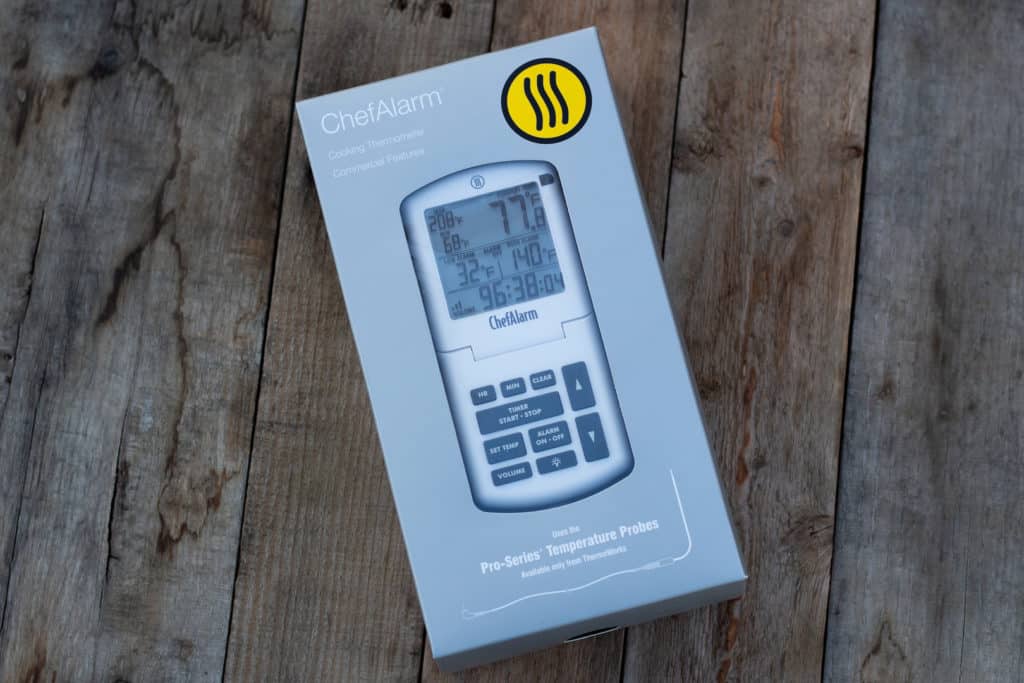
What we liked.
- Easy to use
- Large adjustable display
- Well made high temp cooking probe
- Splash-proof construction
- Storage case included
What needs improvement.
- Only supports one probe.
- It doesn't include a grill/oven grate clip.
Look and Feel.
The ThermoWorks Chefalarm has a very consistent feel if you've ever held a Thermoworks product.
The familiar rugged plastic construction is much the same in the Chefalarm as it is in a Thermapen instant-read thermometer or ThermoWorks' other products like the Signals or Thermopop.
Available in a variety of colors, you can easily match the Chefalarm to whatever aesthetic you're looking for. Our's came with a clean white finish, but the other colors are really attractive, and the yellow is especially impressive.

The front of the thermometer body contains the display/control panel, while the back of the thermometer body houses the battery compartment, the calibration button, the on/off button, and the temperature format selector.
On the back of the Chefalarm, you will also find a magnetic backing that helps secure the thermometer body to any convenient metal surface.
Just make sure not to attach the thermometer to the side of your hot smoker or oven, it is not built to withstand those temperatures, and you may warp or permanently damage your thermometer.
Storage Case FTW!
One of our pet peeves here at SMS is a multi-probe thermometer without a carrying case. Storage solutions can be crucial for keeping your barbecue tools in order, and the included neoprene storage case is a real game-changer.
Controls/Display
In terms of design, the ThermoWorks feels pretty similar to many other in-oven thermometers out there. There is a centrally located control panel on the rectangular body below the display.
The controls themselves are pretty straightforward and include an up/down button, a timer set button, and a temperature set button, among others. The display is large and located at the top of the thermometer body.
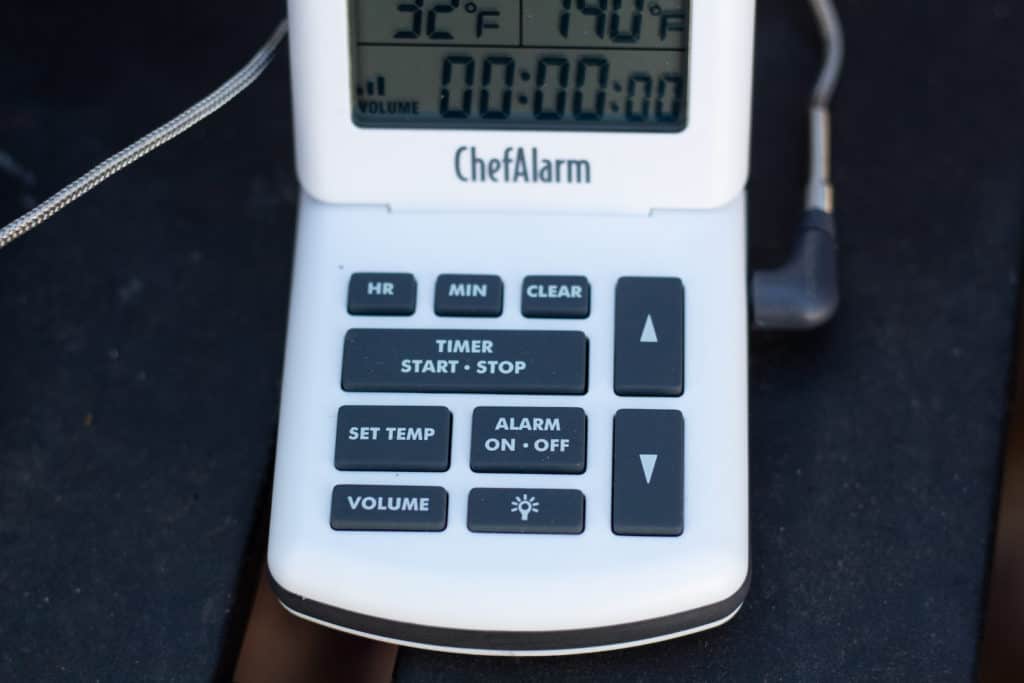
You can adjust the angle of the display thanks to the hinged connection, which is excellent for making sure you can view it from almost any angle when you're in the kitchen.
In terms of information on the display, the ThermoWorks Chefalarm only has 1 high temp cooking probe, so the display is relatively sparse, which in our opinion, is actually a good thing.
The main temperature digits are displayed prominently in the top right corner. To the left of that reading, you'll find the min/max temperatures, which give you a feel for the highest and lowest recorded temperature during the current cook session.
Below the current temperature and min/max readings are the high/low-temperature alarm settings, and finally, below are the timer read-out and current volume setting.
Pro-Series High Temp Cooking Probe
Over the past few months, the Pro-Series high temp alarm probes by ThermoWorks have become the standard by which the SMS staff compares most wired consumer probes.
Even though the Pro-Series temperature probes are thermistor-style probes, they are still some of the best we've ever used, and their construction is a big part of that.
Like most wired temperature probes, the Pro Series probes are made from a high-quality braided stainless steel cable that withstands 700 f degree temperatures.
The probes themselves are thin, step-down probes and the pro series probe included with the Chefalarm is conveniently angled, so placement in confined spaces isn't an issue. The wire/probe connection is one of the most excellent parts of these probes.
The heat-resistant plastic fitting collar helps keep the wire connection safe from bends or pressure that might cause the connection to fail. While the pro-series aren't Thermocouple style probes, they are more than accurate enough for home or commercial cooking use.
Cooking with the ThermoWorks Chefalarm.
Whenever we test a thermometer, we find the best way to understand any particular model's capabilities fully is to put it through real-world cooking situations.
So, throughout a Sunday Smoking Session, our resident Pitmaster put the ThermoWorks Chefalarm through its paces while he worked on a new smoked, spatchcocked whole chicken recipe. Whether you're preparing roasted poultry in your oven, smoker, or over a live fire, an in-oven thermometer like the Chefalarm can make the process easier and more consistent.
Once the smoker was up to temperature, and the chickens were deboned/seasoned, we loaded the birds into the cooking chamber and inserted the pro-series cooking probe along the keel bone of the chicken breast.

Setting and alarm/temperature range.
With the birds cooking away, it was time to set the temperature alarm on the Chefalarm and get down to some testing.
To set the high and low alarms, press the "set alarm" button and then toggle the up-down arrows to set the Low temp alarm. Then press the "set" button again to adjust the high-temperature value.
Once you have set your temperature range you need to press the "alarm on/off" button. If you don't turn the alarm on, the Chefalarm will not sound an alert if your probe goes above or below your temperature range.
While temperature ranges are great for monitoring the temperature of your smoker, oven, or the oil if you are deep-frying, sometimes a single temperature alarm is all you need to monitor the doneness of a protein.
To set a single temperature alarm, set the high temp alert to your desired doneness, in our case 165°f, and then make sure the low temp alert is set to a lower value than the current temperature of your product.

Alarm Volume.
The adjustable alarm volume on the ThermoWorks Chefalarm is built to be heard over a noisy restaurant kitchen.
If you're in a smaller enclosed space like your home kitchen, the loudest setting might be a little much for you.
Simply press the volume button until you find to adjust the volume button a setting that works for you. You can mute the volume using the volume button, but you can also mute the alarm effectively by turning the alarm itself off.
Calibrating the Chefalarm.
While we didn't find ourselves needing to make a calibration adjustment on our brand new Chefalarm, it is nice that ThermoWorks included this function.
To check the calibration of the ThermoWorks Chefalarm, prepare a tight ice bath in a drinking glass and allow it to sit for ten minutes.
Next, insert the thermometer probe into the ice water and wait until the temperature reading stabilizes.
Once stable, the reading should hold steady at 32°F.If your reading is off, you can use the calibration instructions here to return your probe to proper calibration.
Is the ThermoWorks Chefalarm right for you?
Some cooking situations call for a multi-probe thermometer, and others are much more suited to a more classic single probe in-oven thermometer.
ThermoWorks has done an incredible job of building one of the best in-oven thermometers our team has ever used. While it may not be a multi-probe monster pit thermometer, for many, a single probe is all you need to create incredible roasted or smoked meats.
If you're in the market for a new in-oven thermometer, and you only envision yourself needing a single probe to monitor your proteins, then the ThermoWorks Chefalarm professional oven thermometer is a much sturdier and more consistent choice when compared to other alarm probes on the market today.






I suspect that this would be a great probe and recently received it as a gift. It's great that it has a neoprene case, but it seems that the probe will not fit into the case without kinking the wire. That would seem like a poor plan so I would be interested in how you keep your probe wire in good condition...