One of the most common complaints we hear at SMS about "wireless" pit thermometers is that they aren't truly wireless.
Yes, most wireless pit thermometers can transmit temperatures to a receiver or smartphone application, but they also require wired thermometer probes and a transmitter base.
Luckily, newer thermometers like the Meatstick X smart wireless meat thermometer don't need no stinkin' wires!
Thanks to improvements in rechargeable batteries and wireless/BlueTooth technology, we are starting to see the future of meat thermometers become a reality; a fully wireless thermometer that can transmit directly from your oven or smoker to your smartphone!
The Meatstick X is one of the best wireless meat thermometers we've had the opportunity to look at, and we liked it so much we included it on our list of Best Meat Thermometers.
With a great price, an excellent design, easy to use smartphone app, and a pretty solid wireless range, it's easy to see why we think this is one of the best completely wireless meat thermometers on the market today!
Meatstick X Completely Wireless Meat Thermometer.

What we liked:
- Quick Charging
- Intuitive smart app design
- Runs on a single AA battery
- Great battery life
What needs improvement:
- Ok Wireless Range
- Internal temperature only reads to 212°f
Look and Feel.
The Meatstick X has a very nice practical design. There is not a lot to the overall Meatstick X set. With a small pencil-sized probe set into a black plastic charging/transmitter base and a single button on the front, there is not much to this thermometer, especially when compared to traditional "wireless" thermometers.
With a black ceramic top and a stainless steel probe, the Meatstick X looks like a small stylus about the size of a golf pencil. The probe is thicker than many other barbecue probes because the internal electronics/sensors require more room than traditional thermistor probes.

The black plastic charging base is sleek and minimalist in design. With a single button on its face to the right of the probe slot, there is not a lot to engage with on the thermometer itself.
The battery compartment is located on the back of the charging base and houses the two AA batteries required to power the thermometer. The back of the thermometer base is also magnetic and will attach securely to any magnet-friendly surface.
Even though the back of the thermometer is magnetic, you're going to want to make sure never to anchor it to the hot surface of your smoker. The plastic base is not made to handle high temperatures, and it will warp/melt when exposed to direct heat.
Cooking with the Meatstick X.
To test the Meatstick X, we decided to put it up against one of our favorite smoking recipes, BBQ Pork Belly Burnt Ends!
This is an excellent recipe for testing thermometers because it requires a multi-stage cooking process and pretty specific temperatures along the way to achieve the best results possible.
First, we rubbed down our pork belly, scored the fat side, and got our texas offset barrel-style smoker lit.
Once the smoker was close to our intended temperature, we got ready to put the belly in the chamber and connect the Meatstick X to our smartphone.
Setting up the Meatstick X.
Setting up the Meatstick X and getting it paired with the smartphone app was a breeze.
Before setting up the thermometer, we needed to let it charge for four hours before its first use. Luckily, all we needed to get the thermometer charging was two AA batteries; sadly, the battery was not included in the packaging.
It's definitely best to check your battery life before you get your smoker started; if you need to charge it, you can do so before you get too far into the bbq process.
Once the Meatstick X battery was charged and our Pork Belly was smoking away, it was time to get it paired with the smartphone app and start measuring some temperatures.
To pair the device, you need to open the Meatstick smartphone application on your phone and press the button on the front of the Meatstick X transmitter/charger.
The smartphone application should automatically recognize the Meatstick X in pairing mode and connect it to the application. If your smartphone doesn't detect the Meatstick X, ensure your Bluetooth connection is enabled and try again.
Inserting the Meatstick X correctly.
Once the Meatstick X was connected to our smartphone, we removed the probe from the charging base/transmitter and inserted it into our pork belly.
The probe has a small notch towards the ceramic handle/ambient temperature sensor. The probe needs to be inserted up to this notch to ensure accurate readings and the safety of the probe itself.

While the Ambient temperature sensor on the top of the thermometer probe can handle temperatures up to 572°f, the probe can only handle temperatures up to 212°f, which is well below most normal cooking temperatures.
Once the probe was correctly inserted into the pork belly, we buttoned up the smoker and let our bbq keep cooking.
With the pork belly cooking away and the Meatstick X connected to our Smartphone, we began monitoring our meat!
Setting a cooking program with the Meatstick X.
Once the thermometer is connected to the Meatstick Smartphone App, the app prompts you to set up a cooking program. There are a ton of preset programs to choose from, and you can also set up your own program pretty quickly.
We set up a custom cooking preset using the app, and it only took a few seconds.
First, we set the target temp for our pork belly burnt ends and an early alarm that would inform us when we were reaching the finishing point. Then we set up a temperature range for the ambient temperature sensor.
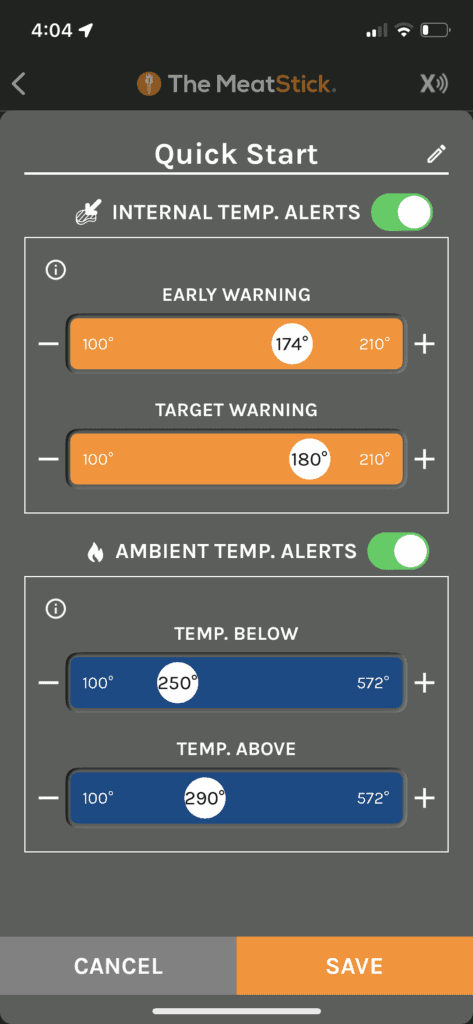
The ambient range we set was from 250°f to 290° which was a pretty spot-on temperature range for our barbecue project.
Even though we don't usually like our smoker to go above 275°f during any cook, setting the range just a bit higher helped account for flareups or temperature spikes from charcoal additions. This helps keep the thermometer alarm from sounding too frequently, which can be annoying, and desensitize you to the alarm over time.
Measuring internal temperature and ambient temperature range.
With all of the necessary presets ready to go, we started taking temperatures and testing the Bluetooth connection range.
Taking and tracking the progress of your barbecue with the Meatstick app is super simple. You can quickly identify the current temperature ranges for both your product and the ambient air temperature located at the top of the app screen.
The left side of the temperature readout provides insight into the current temperature of your product, a swell as your target temp, and the current settings for the "early warning alarm".
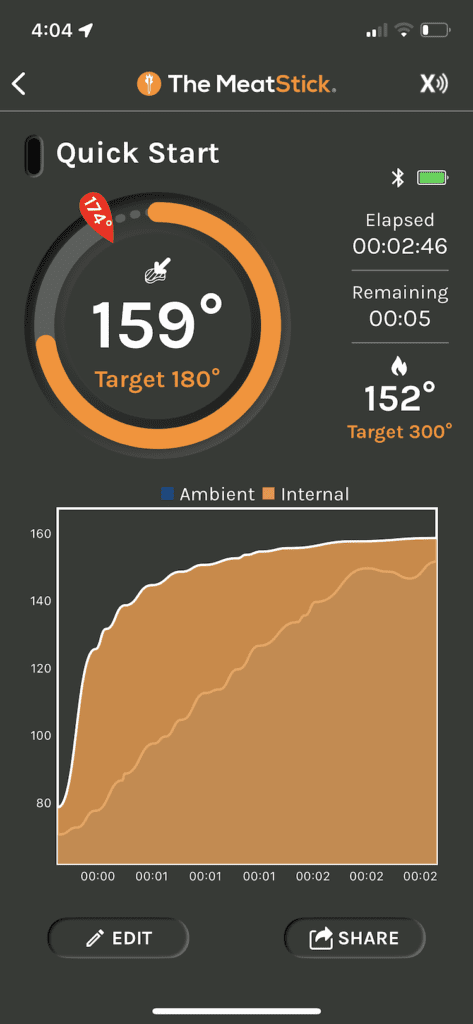
The right side of the screen shows how much time has elapsed and an estimated time remaining, which is super convenient for predicting when your barbecue will finish. The ambient temperature sensor at the top of the thermometer probe provides information about the smoker's cooking temperature and how much ambient heat is in your cooking chamber. When the ambient temperature drops below or rises your target temp range, the app will alert you via an alarm, letting you know it's time to add more fuel or change the airflow of your smoker.
Below the current temperature readings, you will see a graphed visualization of your smoker's progress. This convenient feature can help you identify issues you may be having with temperatures stalling, flare-ups, or cooldowns from keeping the lid open too long.
By offering a visual representation of your cook's progress, you can better understand how changes you make to your process affect the cook-time and quality of your barbecue.
The Bluetooth range for the Meatstick X was also quite impressive.
Meatstick lists the connection range for the Meatstick X at 260 feet from the thermometer base. During all of our testing, we continued to see that this range estimate was actually pretty conservative.
We were able to maintain a connection at more than the stated range for most of the cooking process. We only saw it drop when we went to the second story of our testing locations with multiple walls/doors in between, or when we walked down the block away from our smoker.
Using the Meatstick X for other cooking processes.
The Meatstick X is a versatile thermometer that can handle a ton of different cooking processes, but it won't necessarily do it all.
On the Meatstick X website, Meatstick says that you can
- Deep fry
- Oven Roast
- Smoke
- Grill
- Sous Vide
- Air Fry
- Pan Roast
with the Meatstick X, but in our experience, there need to be some caveats attached to those claims.
As a tool to measure finished temperatures, the Meatstick X can take efficient readings, but that requires opening the app, connecting the thermometer, and waiting for it to start reporting temperatures through the app.
If you're looking to take instant temperature readings, an instant-read thermometer like the Thermapen One is going to work much more in your favor, but the Meatstick X can absolutely do the job.
When it comes to measuring the oven temperature of the temp of your smoking chamber, the ambient temperature sensor on the top of the thermometer is the tool for the job. This means when oven roasting, grilling, or even air frying, you can keep the probe inserted into your protein and simultaneously measure internal temperatures and ambient cooking temps.
Because of the limited temperature range of the actual probe piece of the Meatstick X, you can't use this thermometer to measure things like the temperature of deep fryer oil, candy making, or brewing without risking damage to the probe.
So while you can use the Meatstick X to measure the temperature of deep-fried food, it's not necessarily deep fryer safe.
Is the Meatstick X Wireless Meat Thermometer Right for you?
The Meatstick X really sets the bar for the completely wireless meat thermometer category, and it does it with style.
While this thermometer might not completely replace your multi-probe pit thermometer setup, it offers a really great alternative if you're only planning on cooking one protein at a time.
Overall, if you are looking for an all-around thermometer that makes it easy to keep track of steaks on your grill or brisket in your pit, the Meatstick X is a super attractive option. With a great range, strong price point, and the ability to expand the connectivity with accessories like the meatstick bridge, the Meatstick X is a great multi-use thermometer.






Leave a Reply